Brevo Welcome to Brevo Email template Text version
Build customer relationships that last
Hey there, Spark interest. Make meaningful connections. Email, SMS, Chat, Sales CRM -- Brevo has everything you need to reach your customers and grow your business.
[Get stared now](#)
Discover Brevo:
Your CRM suite
Marketing Platform
Smart campaigns,lasting relationships
Spread the word with Brevo. Engage your audience with email, SMS, WhatsApp, Facebook Ads and web push notifications. One-click automations keep you connected with your customers every step of the way.
[Try it now](#) Conversations
Real talk, in real time
Connect over live chat, chatbot, Instagram, Facebook, and WhatsApp — all in one place. Convert visitors into customers and offer 24/7 support with our one-on-one chat tools.
[Try it now](#)
Sales Platform
Follow your leads, close more deals
Track your leads with custom deal pipelines. Automate tasks, share notes, and book meetings in just a few clicks. Fuel your growth with Brevo's sales tools.
[Try it now](#) Transactional Email
Triggered emails, delivered at speed
Trigger thousands of transactional emails in seconds. Password resets, order confirmations, or shipping updates: deliver straight to the inbox with our email API.
[Try it now](#)
Need help?
Brevo's support team is here to help. One of our agents will get in touch with you as soon as possible. Contact us[here](https://www.brevo.com/contact/) Join our Expert program
As a[Brevo Partner](https://www.brevo.com/partners/), you'll be part of a global community of leading agencies and digital marketing professionals. Apply today to enjoy exclusive benefits.
Best,Maëlys Pellat BravoMarketing Manager
Brevo 1000 2nd Ave Ste 3700 Seattle, WA 98104
This email was sent to[{{user.email}}](mailto:lambouarnold@gmail.com)because you created a Brevo account.[View in browser](#)I[Contact us](https://www.brevo.com/contact/)|[Privacy Policy](https://www.brevo.com/legal/privacypolicy/)|[Unsubscribe](#)Save this template to your account for future use
This email template was created using Pagenflow's email template builder. Please note that Brevo as an entity was not involved in the creation, design, or distribution of this template.
Design once, send everywhere
Your emails will look perfect across all major email clients and devices.
How it works
How to Edit Brevo Email Template
Follow these steps to clone, customize, and export your email template using our free email template builder.
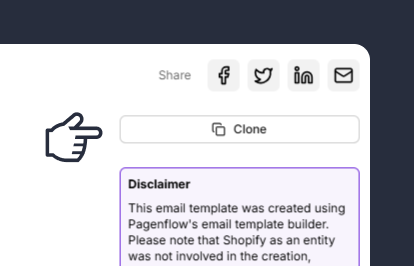
Clone the Email Template
Start by cloning the email template you want to edit. Cloning creates a duplicate of the original template, allowing you to make changes without affecting the original design.
Note: This step ensures you have a fresh copy to work with, preserving the original template for future use.
Step 2: Update the Template Content
Note: This step allows you to tailor the template to your specific campaign or purpose.
Step 3: Customize the Design
Note: This step ensures your template is visually appealing and consistent with your brand identity.
Step 4: Test the Template
Note: This step helps you catch and fix any issues before sending the email to your audience.
Step 5: Export the Template
Note: This step finalizes your template and makes it ready for use in your campaigns.


