Brevo Your first campaign: 3 simple steps to success Email template Text version
Hey there, Thank you for joining Brevo! With the right foundation, your business can grow to new heights. Here's how you can start laying the groundwork for long-term success with the Brevo Marketing Platform:
Nurture customer loyalty by sending messages that matterPut your time to better use with effortless automationsExplore growth opportunities across multiple marketing channels
Take advantage of these quick and easy steps to start winning more business with Brevo!
[Give Brevo a go!](https://beeag.r.bh.d.sendibt3.com/tr/cl/tj93QOF0Ns74hAadyRw0E8YpHNuRFyCIDIrutPV5HllA26fFQMH96fKdt7YIjhuFrECynO5ZKw8lseiLwrOeriboRzm_cB-RjAs-8SeS4K_BvrFgKyrkgzbeqrzvzQNOHdAJ3vh7f5QdcN296llTVCH6Gcc5dhLkah542Ijj-rFMM5d6T3xmPskGZm2aYwHToTXj1EmouKIdiCPWc0KaFQsseGIVMCVaA439pO_3p1oXiNxpYj1xnttspleRvq5HSX3As5UWL8ejm1pJ8Q)
Launch your first campaign in 3 simple steps
1. Finalize your account set-up
To use Brevo at its best, configure your sender domain and import your contact lists, while ensuring compliance with GDPR guidelines. 2. Design your first campaign
Create eye-catching email marketing campaigns using our user-friendly Drag & Drop editor, which allows you to fully customize emails to your liking. 3. Implement your first automation workflow
Establish brand credibility and save time by automating recurring campaigns such as a welcome email, abandoned cart or NPS survey.
[Send my first campaign](https://beeag.r.bh.d.sendibt3.com/tr/cl/jAcHO4D_5Z7GI_MXw1fGqkOBfo0UsevO_m2r7EI28CRAqa0Tx0qW0Pm3ZPOUVgzzSPlmTrSBJ_0KP4HCn2nffPzXKpzxH-bAbsg_X65yfBJAkJxxUamsiQz1vPE19A9yP6htuFUA2GQ7rRFvdJUErWMeo4SKZunGymux-vzHuTvGo4lfLe6HVLGr-azStJe3Nl0FZb0atui-Ok9tSUcwaJq6UJi-YqiGWumL9Bvf48Z5rXuDplEtmn1ekkew-AVYqPCHuIZu9vzlpOAI4XZQARglKAlBv9gGsdIIOeX5)
Need help?
Find our most visited resources
[How to connect Brevo to my website](https://beeag.r.bh.d.sendibt3.com/tr/mr/zYPkJubaNF4pEqYo9hpCMeIkSPVY_3VQ2WRGQVo3YDeiGIXap8AyZiIyuL1FX4ojxsc04MHoM5lWtqMebhhIdw19eITrZPDRU6XVBh2WYp_efGzhmg1SL7ReyNBP8uL5J3FQ_ffEpC01jzJOZQtA1rgQJ9zOA8cDbWuiq052cWWWmfqLZCpMbX2g7nfr7z-e4n3QLVJ4sZ_dWLXLhdLzSgOUlE4lSAP8QxlQCusL49WUhmIjww#:~:text=How%20to%20connect%20Brevo%20to%20my%20website)
[How to create an email campaign](https://beeag.r.bh.d.sendibt3.com/tr/cl/CYLDeaOK7dNCJUusZdz9vdfjZeZgixd_aeE6rEqd_xqN_Q0PiZVWRiLr5qawyaTCYrfzEyWDpveaBR_sLcyQnM7czYO78kuwhBMZFyLp212Z2sZzcVQGEB-EWW1GFTXJvpTF0y5V59ecCZPNhCsjknmQ1IKlJErnxt07PgpGi-qnKcumPA4-hKwdS9bwgOZUeV3MHj9vCkGWjqYdJpSTDqkkaXUXLB4gn89iq-r6bKKiMMUX1vOaLOB3NBbDKDIthUXM6SAS9Dkbo-NhW_YmIPhDINQ0zy79mZjxtMFeL10XtONOx-5DT0voJVXZBo0TRncOacXPGw)
[How to import my contacts](https://beeag.r.bh.d.sendibt3.com/tr/cl/_P1bEuMlAPMCSsxAfVkxoDO2PvyK-0bfGSqBsbzh5FzRZy5bj7O36DoDUmPhQujAbw3k60KdwC_bGT0WnuEVqFY7caKQekWTKO21tGBGAIpmG04FAAFiEYVoChAZQQMKwboFyGdE_tQdn0XH6lHi5poTMYwqwTQeeh_KVjLspD4m3V-ss3NNXsP5ioqHsZ3jgN5yrAFZi-Vj8M8eF_A6DSEwzKJwZQUX6Vdqgm-g0HTtdkAzXfOBgKmKaMj_oHS5WTFHREzxB1oN-bG6CUhPtXaax5SnmXw-krixb-xazBjH8SEth0sMFBKf6ySrutTjWSSQRsrO)
Best,Maëlys Pellat BravoMarketing Manager
Brevo 1000 2nd Ave Ste 3700 Seattle, WA 98104
This email was sent to[{{user.email}}](mailto:lambouarnold@gmail.com)because you created a Brevo account.[View in browser](#)|[Contact us](https://www.brevo.com/contact/)|[Privacy Policy](https://www.brevo.com/legal/privacypolicy/)|[Unsubscribe](#)Save this template to your account for future use
This email template was created using Pagenflow's email template builder. Please note that Brevo as an entity was not involved in the creation, design, or distribution of this template.
Design once, send everywhere
Your emails will look perfect across all major email clients and devices.
How it works
How to Edit Brevo Email Template
Follow these steps to clone, customize, and export your email template using our free email template builder.
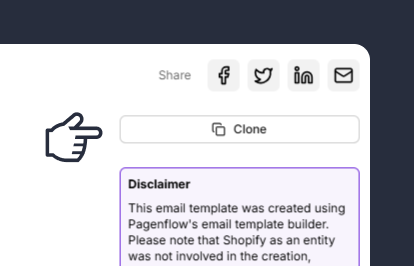
Clone the Email Template
Start by cloning the email template you want to edit. Cloning creates a duplicate of the original template, allowing you to make changes without affecting the original design.
Note: This step ensures you have a fresh copy to work with, preserving the original template for future use.
Step 2: Update the Template Content
Note: This step allows you to tailor the template to your specific campaign or purpose.
Step 3: Customize the Design
Note: This step ensures your template is visually appealing and consistent with your brand identity.
Step 4: Test the Template
Note: This step helps you catch and fix any issues before sending the email to your audience.
Step 5: Export the Template
Note: This step finalizes your template and makes it ready for use in your campaigns.


