This week only Email template Text version
This week only
Buy one, get one
50 %
off
Stock up & save big on your favorite cameras & floodlightswith these exclusive BOGO deals!¹
Essential 2K Outdoor Camera
Buy one, get one 50% off
[Redeem Offer](#)
Essential 2K Outdoor Camera
Buy one, get one 50% off
[Redeem Offer](#)
Pro 3 Wireless Floodlight
Buy one, get one 50% off
[Redeem Offer](#)
Protect your everything.
Why buy from Arlo.com?
Free Shipping
On orders over $35.
Secure Checkout
We protect your data.
Easy Returns
Within 30 days.
Buy now, pay over time.
Just select affirm in checkout.
¹Discount shown when applicable products are added to cart (VMC4060P-100NAS, VMC4060B-100NAS, VMC3050-100NAS, FB1001-100NAS, FB1001B-100NAS). Offers valid from January 27, 2025 to February 2, 2025 on arlo.com in the U.S. only and cannot be combined with any other offers, including ID.me discount. Offers & pricing subject to change. Additional exclusions may apply.
Payment options through Affirm are subject to eligibility, may not be available in all states, and are provided by these lending partners: affirm.com/lenders. CA residents: Loans by Affirm Loan Services, LLC are made or arranged pursuant to a California Finance Lenders Law license.
Arlo and the Arlo logo are trademarks of Arlo Technologies, Inc. in the United States and other countries. Other brand names mentioned herein are for identification purposes only and may be trademarks of their respective holder(s). This message was sent to hello@example.com. You are receiving this email because you have signed up to receive marketing emails from Arlo. If you no longer wish to receive marketing emails from Arlo, please unsubscribe by visiting our Email Preference Center. To ensure delivery to your inbox, add no_reply@e.arlo.com to your address book. Please do not reply to this message.
© Arlo Technologies, Inc. 5770 Fleet St. STE. 200, Carlsbad, CA 92008, USA
[Privacy Notice](https://www.arlo.com/en-us/) | [Get Help](https://www.arlo.com/en-us/)No registration required - Start editing instantly
Save this template to your account for future use
Design once, send everywhere
Your emails will look perfect across all major email clients and devices.
How it works
How to Edit Promotional Email Template
Follow these steps to clone, customize, and export your email template using our free email template builder.
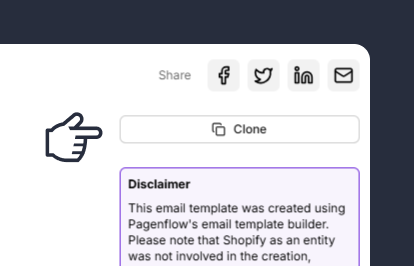
Clone the Email Template
Start by cloning the email template you want to edit. Cloning creates a duplicate of the original template, allowing you to make changes without affecting the original design.
Note: This step ensures you have a fresh copy to work with, preserving the original template for future use.
Step 2: Update the Template Content
Note: This step allows you to tailor the template to your specific campaign or purpose.
Step 3: Customize the Design
Note: This step ensures your template is visually appealing and consistent with your brand identity.
Step 4: Test the Template
Note: This step helps you catch and fix any issues before sending the email to your audience.
Step 5: Export the Template
Note: This step finalizes your template and makes it ready for use in your campaigns.




